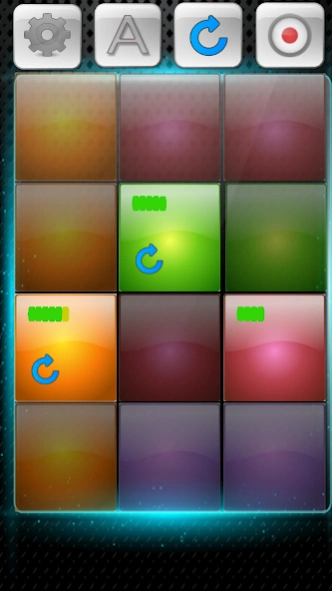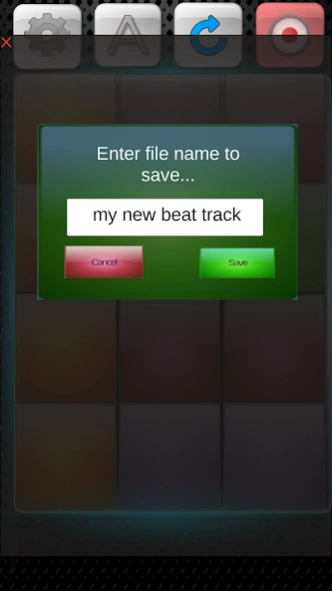Beat Pad Studio 1.3
Free Version
Publisher Description
Beat Pad Studio - Create drum tracks and music tracks fast with the beat pad studio like a DJ Pro
Create music tracks with DJ style pads. This is the fastest way to go from an idea to a sound track with playing an instrument. Beat Pad Studio is designed to allow the user to capture creative flow with a simple drum pad interface and not interfere with the creative process.
Quality DJ Beats and sequences allowing the producer and the amateur to build grooves with very little instruction.
Authentic EDM sounds that include synths and voices for true musical expression.
-Loop Pads with the same bpm
-High Quality drum sounds that include hihats,toms and bass drums
-Dubstep style pads with a variety of music mixes and trap
-Record your beats and play back
-Piano sequences
-Rsponsive walking bass patterns
-MPC style pads
With 36 unique sounds and patterns and more to come there will be no reason any person can take an idea and do a little freestyling with this app producing a song masterpiece.
About Beat Pad Studio
Beat Pad Studio is a free app for Android published in the Audio File Players list of apps, part of Audio & Multimedia.
The company that develops Beat Pad Studio is SynerDream. The latest version released by its developer is 1.3.
To install Beat Pad Studio on your Android device, just click the green Continue To App button above to start the installation process. The app is listed on our website since 2017-01-31 and was downloaded 7 times. We have already checked if the download link is safe, however for your own protection we recommend that you scan the downloaded app with your antivirus. Your antivirus may detect the Beat Pad Studio as malware as malware if the download link to com.SynerDream.PadBeat is broken.
How to install Beat Pad Studio on your Android device:
- Click on the Continue To App button on our website. This will redirect you to Google Play.
- Once the Beat Pad Studio is shown in the Google Play listing of your Android device, you can start its download and installation. Tap on the Install button located below the search bar and to the right of the app icon.
- A pop-up window with the permissions required by Beat Pad Studio will be shown. Click on Accept to continue the process.
- Beat Pad Studio will be downloaded onto your device, displaying a progress. Once the download completes, the installation will start and you'll get a notification after the installation is finished.